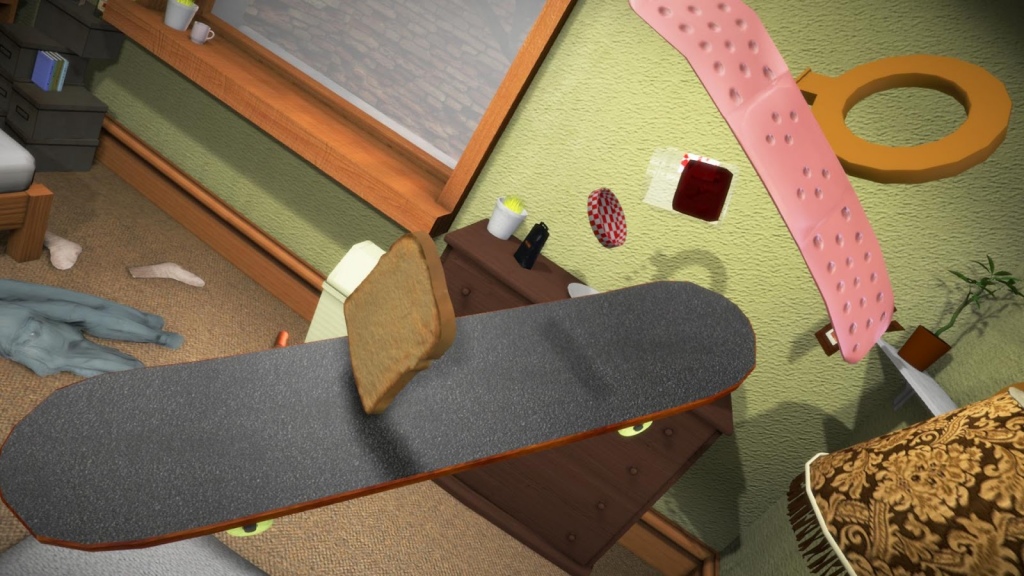I am Bread TV 1.27.0
Paid Version
Publisher Description
‘I Am Bread TV’ is the latest quirky adventure from the creators of 'Surgeon Simulator', Bossa Studios. This isn't the best thing since sliced bread . . . it is sliced bread and now with full controller support for Android TV devices!
Mashable - 'After years of waiting, we can be Bread'
Touch Arcade - 'Feels like the pinnacle of all humanity's accomplishments'
Wired - 'I am Bread is the strangest game you will play this year'
9/10 - Steam
Metro - 'Slice of Heaven'
Destructoid - 'I Am Bread is just delightful'
MTV - 'Best Carbs'
You are bread! Your mission, become toast! Take on all hazards to deliciousness as you head on an adventure across 8 levels taking bread from its natural confine in the kitchen, throughout the house and then venture outside into the garden and beyond. Look out for the floor and any other unsavoury obstacles that could harm your tastiness as you seek out the means to achieve bread's ultimate goal.
Now with full controller support for Android consoles, this bread will be boldly going where no bread has gone before!
About I am Bread TV
I am Bread TV is a paid app for Android published in the Adventure & Roleplay list of apps, part of Games & Entertainment.
The company that develops I am Bread TV is OUYA Global. The latest version released by its developer is 1.27.0.
To install I am Bread TV on your Android device, just click the green Continue To App button above to start the installation process. The app is listed on our website since 2016-12-19 and was downloaded 52 times. We have already checked if the download link is safe, however for your own protection we recommend that you scan the downloaded app with your antivirus. Your antivirus may detect the I am Bread TV as malware as malware if the download link to com.bossastudios.iambread.androidtv is broken.
How to install I am Bread TV on your Android device:
- Click on the Continue To App button on our website. This will redirect you to Google Play.
- Once the I am Bread TV is shown in the Google Play listing of your Android device, you can start its download and installation. Tap on the Install button located below the search bar and to the right of the app icon.
- A pop-up window with the permissions required by I am Bread TV will be shown. Click on Accept to continue the process.
- I am Bread TV will be downloaded onto your device, displaying a progress. Once the download completes, the installation will start and you'll get a notification after the installation is finished.